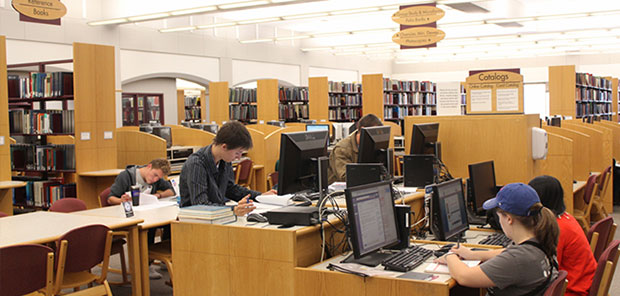Reference
-
Johns Hopkins guide to literary theory & criticism This link opens in a new window
-
Oxford English dictionary This link opens in a new window
-
The Oxford Companion to Shakespeare by
Call Number: EbookISBN: 9780198117353Publication Date: 2001 -
Shakespeares after Shakespeare: An Encyclopedia of the Bard in Mass Media and Popular Culture (2 vols) by
Call Number: PR2880 .A1 S48 2007, Watson 4 WestISBN: 0313331162Publication Date: 2006 -
All Things Shakespeare: An Encyclopedia of Shakespeare's World (2 vols) by
Call Number: PR2892 .O56 2002, Watson 4 WestISBN: 0313315035Publication Date: 2002 -
Shakespeare's Books: A Dictionary of Shakespeare Sources by
Call Number: PR2952 .G55 2016, Watson 4 WestISBN: 1472572920Publication Date: 2016
Welcome
Your Class: Dr. Jonathan P. Lamb's Fall 2016 English 332 class.
This guide has been created to help students navigate the University of Kansas Libraries and their various research resources. If you have questions, you can:
- Email Sherri Brown, the Literatures & Humanities Librarian, for help or to set up an appointment.
- Visit the Research Help Desk in Watson Library for additional assistance or use the chat box on the right, below, to contact one of the Libraries' Research Help Desks.
Research Guidance
Create a Search Strategy - Whenever you are preparing to conduct research, spend some time thinking about the types of resources you will be looking for and the keywords you will use to find what you need.
Consider looking for information in various formats:
- Scholarly journal articles
- Books, essays in books, or book chapters
- Films
- Websites
Find these Resources using various search methods:
- KU Library Catalog & KU Quick Search - search these to find books and book chapters, films, and more that are available at KU Libraries. Quick Search will also return articles relevant to a particular topic. (You may also find some information using a Google Book search, but be aware that oftentimes you will not be able to access the full content of a chapter).
- KU Libraries Databases - use these to search for journal articles and essays. Book reviews are often found in databases. Some databases will also include citation information for books and book chapters, and more. See the tab for Finding Articles above for more information on which databases may be useful for your research.
- Films - KU Libraries subscribes to many databases that include streaming media - feature films, filmed plays, documentaries, and more. We also have DVDs available for borrowing, as does EGARC in Wescoe Hall. See the Films tab above for more information.
- Websites - use sites mentioned in class or look for other credible websites - make sure you know who is posting the information and whether he/she has credibility and information to back up his/her claims.
Evaluate the Resources and Information found:
Don't blindly accept the information you find! Consider the source of the information and its context. Ask yourself key questions when evaluating source information:
Credibility - Who wrote or created a particular work? Is he/she an expert in the field of study? Is the piece from a peer-reviewed journal or a popular magazine? If it is a book, who published it - a university press, a trade press, a vanity press? If it is a website, who sponsored it?
Currency - How up-to-date is the information? Depending on your topic, you may be able to rely on older resources, or you might need the most current information available. If you are using a book or article, note when it was written. For a website, look for both when it was created and when it has last been updated.
Reliability - Does the person writing the piece have a possible agenda - how biased is the information presented? Are references included for information? Do you trust the source? Does the information in this work match what you have read in other sources?
Relevancy - How relevant is the information to your research needs? Is there something else that would fit your needs better?
Adapted from: Taylor, Terry. “Evaluating Information.” 100% Information Literacy Success. New York: Thomson, 2007. 101-39, &
Evaluating Information: Applying the CRAAP Test. Meriam Library, California State University, Chico.
http://www.csuchico.edu/lins/handouts/eval_websites.pdf. Oct 1, 2008.
Literatures & Humanities Librarian
Ask a Librarian
We can help with your research questions -- contact us by chat, phone, email, text or at a Research Help desk.